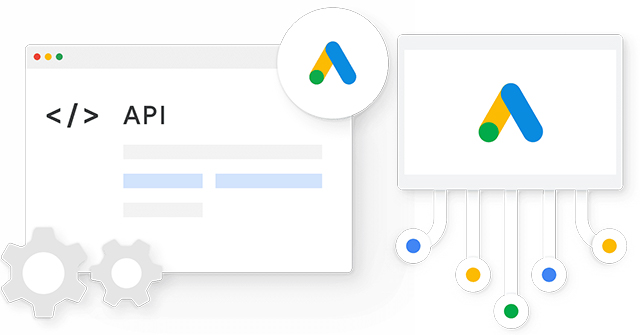
Table of Contents
Unlocking the Power of Google Ads APIs: A Comprehensive Guide
In the fast-paced world of digital marketing, leveraging technology effectively can make all the difference. Google Ads APIs are powerful tools that allow businesses to automate and optimize their advertising efforts. Whether you’re a seasoned marketer or just starting out, understanding how to utilize these APIs can help you achieve better results and drive more conversions.What are Google Ads APIs?
Google Ads APIs (Application Programming Interfaces) enable developers to build applications that interact with the Google Ads platform. These APIs provide programmatic access to features such as campaign management, ad creation, reporting, and more. By automating routine tasks, businesses can save time, reduce errors, and focus on strategic decision-making.Why Use Google Ads APIs?
- Automation: Automate repetitive tasks like bid adjustments, budget management, and reporting to increase efficiency.
- Scalability: Manage multiple accounts and campaigns seamlessly, making it easier to scale your advertising efforts.
- Custom Reporting: Create tailored reports that provide deeper insights into your ad performance and ROI.
- Enhanced Targeting: Utilize advanced targeting options to reach your ideal audience more effectively.
Getting Started with Google Ads APIs
1. Setting Up Your Account
To start using the Google Ads API, you’ll need to set up a Google Cloud project and enable the API. Follow these steps:- Go to the Google Cloud Console.
- Create a new project or select an existing one.
- Enable the Google Ads API from the API library.
- Set up authentication using OAuth 2.0 credentials.
2. Installing the Client Library
Google provides client libraries for various programming languages, including Python, Java, and PHP. Choose the one that best suits your development environment. For example, to install the Python client library, run:bash
pip install google-ads
3. Authenticating Your Application
Use the OAuth 2.0 credentials you created earlier to authenticate your application. This step is crucial for ensuring secure access to your Google Ads account.4. Making Your First API Call
Once you’ve set up authentication, you can make your first API call. A simple example in Python to retrieve a list of campaigns might look like this:python
from google.ads.google_ads.client import GoogleAdsClient
client = GoogleAdsClient.load_from_storage()
query = ‘SELECT campaign.id, campaign.name FROM campaign ORDER BY campaign.id’
response = client.service.google_ads.search(query=query)
for row in response:
print(f’Campaign ID: {row.campaign.id}, Name: {row.campaign.name}‘)
Key Features of Google Ads APIs
Campaign Management
With the Google Ads API, you can create, update, and manage campaigns programmatically. This feature allows for dynamic adjustments based on real-time performance data.Ad Management
You can create and manage ads at scale, including text ads, responsive ads, and image ads. This flexibility enables you to experiment with different ad formats and find what works best for your audience.Reporting and Analytics
The reporting capabilities of the API allow you to generate detailed performance reports, analyze trends, and gain insights into user behavior. You can track key metrics such as clicks, impressions, and conversions to refine your strategies.Best Practices for Using Google Ads APIs
- Stay Updated: Google frequently updates its APIs. Keep an eye on the Google Ads API Release Notes for the latest features and changes.
- Monitor Quotas: Be aware of your API usage and quotas to avoid interruptions. Regularly check your API usage metrics.
- Test Thoroughly: Before deploying any changes to your live campaigns, test your API calls in a sandbox environment to avoid costly mistakes.
- Utilize Best Practices: Follow Google’s best practices for structuring campaigns and ads to maximize performance.




