
The seasonality adjustment feature in Google Ads is a game-changer for businesses looking to optimize their advertising during high-demand periods. Whether you’re running Google Shopping Ads or Pay Per Click (PPC) campaigns, using this feature can help you capture more conversions by adjusting bids during key events like holidays, sales, or product launches. This guide will walk you through the importance of seasonality adjustments and provide step-by-step instructions on how to set them up effectively.
What is the Seasonality Adjustment Feature?
The seasonality adjustment feature allows advertisers to predict short-term fluctuations in conversion rates and adjust their bidding strategies accordingly. If you know that certain times of the year lead to increased customer demand—such as during Black Friday or a new product launch—you can use this feature to ensure your ads remain competitive by increasing your bids during these critical periods.
For example, if you run an e-commerce store that sees a 20% increase in sales every November due to holiday shopping, the seasonality adjustment tool will automatically optimize your bids for that period, giving your ads better visibility when it matters most.
Why Use Seasonality Adjustments?
The seasonality adjustment feature is particularly beneficial for:

- Google Shopping Ads: During high-traffic periods like holidays or special sales, competition intensifies. Seasonality adjustments help your products remain visible, increasing your chances of driving conversions.
- PPC Marketing: Adjusting your bids during short-term events ensures that your ads are shown to the right audience when they’re most likely to convert, improving the return on your ad spend.
Step-by-Step Guide: How to Set Up Seasonality Adjustments in Google Ads
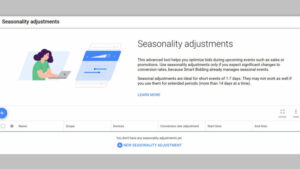
To help you get started with seasonality adjustments, follow these steps to optimize your bidding strategy during peak times.
Step 1: Log in to Google Ads
First, sign in to your Google Ads account. Once logged in, go to the top menu and click on “Tools & Settings”. Under the “Shared Library” section, click on “Bid Strategies” to access the options for managing your campaign bids.
Step 2: Create a New Seasonality Adjustment
In the Bid Strategies section, locate “Seasonality Adjustments” under Advanced Controls. Click on the plus (+) icon to create a new seasonality adjustment for your upcoming campaign event.
This step begins the process of customizing your bid strategy based on expected changes in conversion rates. Make sure your campaign is aligned with a specific period of increased or decreased demand, such as a holiday season or promotional event.
Step 3: Set the Details of the Adjustment
Now, you’ll need to fill out the required fields to specify the parameters for the seasonality adjustment:
- Name: Provide a clear, descriptive name for the adjustment. For example, if you’re optimizing for Black Friday, you can name it “Black Friday 2024 Adjustment”.
- Scope: Choose the campaigns or ad groups that will be affected by this adjustment. You can apply it to all campaigns or only select ones.
- Devices: Select whether the adjustment should apply to all devices or specific ones (e.g., desktop, mobile).
- Start and End Dates: Input the date range when you expect changes in conversion rates. For example, if your peak season is from November 24 to November 30, set those dates as your start and end times.
Step 4: Set the Conversion Rate Change
The next step is to estimate how much you expect your conversion rate to change during the specified period. Based on historical data or market trends, input a percentage increase or decrease in conversion rate. For instance, if you anticipate a 30% increase in sales during your holiday sale, input +30%.
This percentage tells Google Ads how much to adjust your bids during the event, helping you capture more clicks and conversions when traffic is at its peak.
Step 5: Save and Monitor
Once you’ve filled in all the details, click “Save” to apply the adjustment. Your bids will automatically be optimized during the time period you specified, based on the expected change in conversion rates.
After implementing the seasonality adjustment, monitor your campaign performance during the event to ensure your adjustments are working as expected. If you find that the conversion rate change differs from your predictions, you can make adjustments for future events.
Example: Using Seasonality for a Summer Sale
Let’s say you run an online clothing store, and every July, you host a large summer sale. Historically, you’ve seen a 25% boost in conversions during the first two weeks of July. Here’s how you’d use the seasonality adjustment feature to capitalize on this:
- Log in to Google Ads and go to Bid Strategies.
- Click Seasonality Adjustments and create a new adjustment named “Summer Sale 2024”.
- Set the scope to include your shopping ad campaigns.
- Input the start date as July 1 and the end date as July 15.
- Estimate the conversion rate increase and enter +25% to adjust your bids accordingly.
- Click Save, and monitor your campaign to track the performance during the sale period.
Best Practices for Using the Seasonality Feature

- Use It for Short-Term Adjustments: The seasonality adjustment feature is designed for short-term changes, typically lasting a few days to a few weeks. Avoid using it for long-term changes in conversion rates, as it works best for events like sales, holidays, and new product launches.
- Base Adjustments on Data: Use historical data to make accurate predictions about how your conversion rates will change. If you don’t have previous data, you can use industry trends or customer behavior insights to guide your decisions.
- Monitor Performance: Always track the results of your seasonality adjustments. If you notice that your conversion rate predictions were off, use that information to fine-tune future adjustments.
The seasonality adjustment feature in Google Pay Per Click Marketing is an essential tool for optimizing your Google Shopping Ads and PPC marketing campaigns during peak periods of customer demand. By adjusting your bids to align with expected changes in conversion rates, you can maximize your ad spend efficiency and capture more conversions when it matters most.
By following the steps outlined in this guide, you can easily implement seasonality adjustments to boost your ad performance in 2024 and beyond. Whether you’re planning for a holiday sale, a major product launch, or a limited-time offer, this feature will help you stay competitive and drive better results during high-demand periods.




