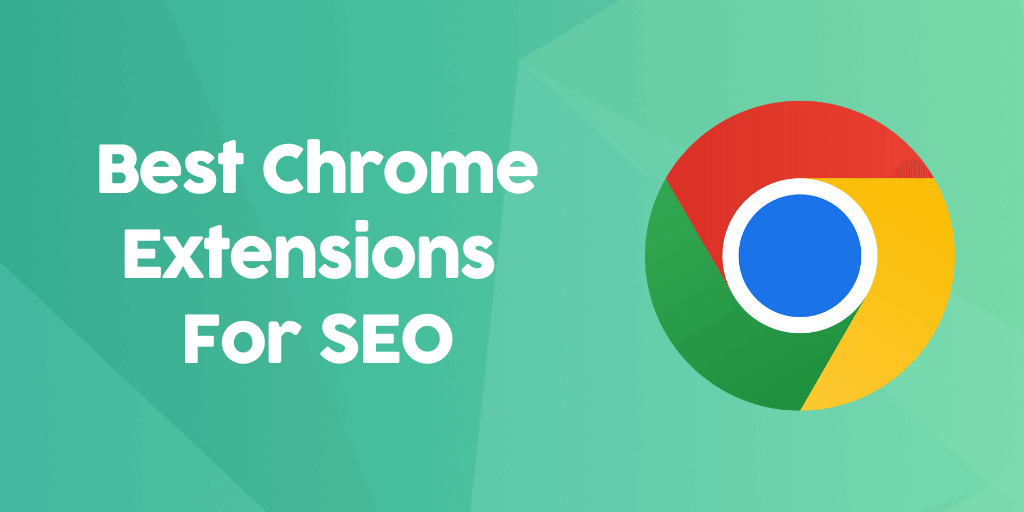
Table of Contents
Top Web Browser Extensions for SEO in 2024: Boost Your Website’s Performance with These Essential Tools
In the fast-paced world of digital marketing, search engine optimization (SEO) is key to driving organic traffic and improving your website’s visibility. Whether you’re a seasoned SEO professional or just starting out, having the right tools can make a significant difference in your workflow and results. One of the most convenient and efficient ways to enhance your SEO game is by using browser extensions.
Browser extensions are small software programs that integrate with your web browser, providing quick, accessible tools to analyze and optimize your website’s performance. With so many options available, choosing the right ones can be overwhelming. To help you, we’ve curated a list of the top web browser extensions for SEO in 2024, each designed to streamline your SEO tasks and give you valuable insights directly from your browser.
1. MozBar
It is best for Page Authority & Domain Authority analysis
MozBar, from the popular SEO software Moz, is one of the most widely used SEO extensions available. With MozBar, you can instantly check key SEO metrics for any page you visit, such as Page Authority (PA), Domain Authority (DA), and Spam Score. These metrics are useful for assessing the quality and credibility of a page or domain, helping you with competitive research and link-building strategies.
Key Features:
- Instant metrics for any webpage, including PA, DA, and inbound links
- On-page analysis to identify SEO issues like missing meta tags or low word count
- Customizable toolbar to suit your needs, such as filtering for specific SEO data
- Page analysis of SERPs for competitor research
MozBar is free to use, but you can unlock more features with a Moz Pro subscription. It’s perfect for anyone looking to quickly evaluate a webpage’s SEO potential.
2. Ahrefs SEO Toolbar
It is best for Backlink analysis & traffic estimates
Ahrefs is another powerhouse in the SEO world, known for its in-depth backlink and keyword research tools. The Ahrefs SEO Toolbar provides a wealth of SEO data directly in your browser, helping you analyze backlinks, organic traffic, and on-page SEO factors.
This extension offers SEO metrics like Domain Rating (DR), URL Rating (UR), and backlink profiles, making it an essential tool for competitor analysis and monitoring your website’s link-building efforts.
Key Features:
- Backlink analysis showing referring domains and anchor text
- Organic search data like estimated search traffic and keyword rankings
- SEO audits for on-page elements like meta tags, headings, and internal linking
- Quick competitor analysis to gauge how your site measures up against others in your niche
The Ahrefs SEO Toolbar is free with some basic features, while the full functionality is available with an Ahrefs subscription. This tool is particularly useful for anyone involved in link building or competitive SEO research.
3. SEOquake
It is best for Detailed SEO metrics & page audit
SEOquake is a versatile, all-in-one SEO tool designed to provide a range of key performance indicators (KPIs) for any webpage. With SEOquake, you can view metrics like Google’s PageRank, Alexa Rank, backlink data, and social media shares—giving you a comprehensive view of a webpage’s performance.
What sets SEOquake apart is its ability to perform a detailed SEO audit, checking for common on-page issues like missing meta descriptions, duplicate content, or broken links. This feature makes it particularly useful for conducting quick audits without needing to navigate through various SEO platforms.
Key Features:
- Instant SEO data for pages and domains, including backlinks and keyword rankings
- SEO audit reports highlighting potential on-page issues
- Keyword analysis for tracking keyword performance
- SERP overlay to display SEO metrics directly in Google search results
SEOquake is completely free and can be used across various browsers like Chrome, Firefox, and Edge. Its comprehensive features make it a great choice for SEO audits and competitor research.
4. Ubersuggest Chrome Extension
It is best for Keyword research & SERP analysis
Developed by Neil Patel, Ubersuggest is an SEO tool known for its ease of use and effectiveness in keyword research and site audits. The Ubersuggest Chrome extension offers instant access to keyword suggestions, competition analysis, and site performance data.
One of the standout features of the Ubersuggest extension is its SERP analysis, which shows you the top-ranking pages for any keyword you search. This helps you better understand what’s working for competitors and how you can optimize your content to compete more effectively.
Key Features:
- Keyword research with volume, CPC, and competition data
- SEO analysis of your site’s performance and areas for improvement
- Backlink analysis and link-building opportunities
- SERP analysis to review top-ranking pages for specific keywords
Ubersuggest is free to use, with more advanced features available via its paid plans. If you’re new to SEO or want a straightforward tool to improve your keyword research and analysis, Ubersuggest is an excellent choice.
5. Keywords Everywhere
It is best for Keyword metrics & cost-per-click (CPC) analysis
Keywords Everywhere is a powerful keyword research tool that provides keyword data directly in your browser. It offers search volume, CPC, and competition data, helping you find the best keywords to target for your SEO campaigns. The extension also displays related keywords and keyword trends, making it easier to expand your keyword list.
What makes Keywords Everywhere particularly useful is its ability to show data across multiple platforms, including Google, YouTube, and Amazon, helping you analyze SEO opportunities on a variety of sites.
Key Features:
- Keyword search volume, CPC, and competition data
- Related keywords and long-tail keywords suggestions
- Cost-per-click analysis for paid search campaigns
- Keyword trends over time to spot growing opportunities
Keywords Everywhere is a paid extension, with pricing based on the amount of data you use. For anyone doing extensive keyword research or planning paid search campaigns, this tool is invaluable.
6. Lighthouse
It is best for Technical SEO audits & performance insights
Google’s Lighthouse is a powerful open-source tool for web performance and SEO audits. This extension helps you evaluate key technical SEO factors, such as page load speed, mobile-friendliness, and accessibility, which are critical for search engine rankings.
Lighthouse generates detailed reports with actionable suggestions to improve performance, making it a great tool for web developers and site owners looking to improve site speed and technical SEO.
Key Features:
- Performance audits to check page speed, load times, and mobile-friendliness
- SEO audits that provide suggestions for improving key technical aspects
- Accessibility checks to ensure your site is usable for everyone
- Progressive Web App (PWA) audits to enhance mobile performance
Lighthouse is free and integrates with both Chrome and Firefox. While it’s more technical in nature, it’s an essential tool for anyone focused on improving site performance and meeting Google’s core web vitals.
7. SimilarWeb Extension
It is best for Website traffic & competitive intelligence
SimilarWeb is a well-known tool for analyzing website traffic, and its browser extension offers valuable insights into any site’s online presence. With SimilarWeb, you can quickly see metrics like monthly traffic estimates, top referral sources, and audience demographics, which are essential for understanding your competitors and improving your own site’s performance.
Key Features:
- Traffic estimates for any website, including organic vs. paid traffic
- Referrals & backlinks analysis to understand your competitors’ strategies
- Audience insights to see the interests and demographics of a website’s visitors
- Top-performing pages for any website, showing what content is driving traffic
The SimilarWeb extension is free, with more detailed features available through its premium subscription. It’s perfect for competitive analysis and gaining insights into what’s working in your industry.
Conclusion
Web browser extensions are indispensable tools for any SEO professional looking to improve their workflow and gain valuable insights with minimal effort. Whether you’re doing on-page analysis, keyword research, backlink analysis, or technical SEO audits, the right extensions can help you stay ahead of the curve in 2024.
The extensions listed in this article—MozBar, Ahrefs SEO Toolbar, SEOquake, Ubersuggest, Keywords Everywhere, Lighthouse, and SimilarWeb—are some of the most effective and popular tools available, each offering unique features tailored to different aspects of SEO. By incorporating these tools into your daily SEO routine, you can enhance your website’s performance and stay competitive in the ever-evolving digital landscape.




