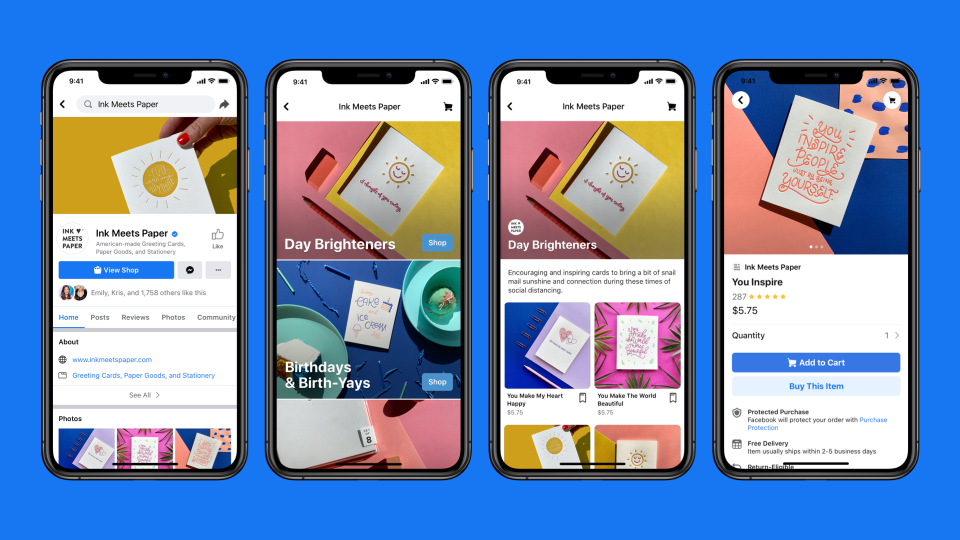
Table of Contents
Boost Your Sales with Facebook Shops: A Step-by-Step Guide
Facebook has transformed their e commerce approach, with businesses finding innovative ways to sell their products online. One platform that has been making significant waves in this transformation is Facebook. With over 2.8 billion active users worldwide, Facebook is more than just a social media platform. It has evolved into a powerful tool for businesses to connect with customers and increase sales, and one of the most effective features for this is Facebook Shop.
Whether you’re a small business owner, a seasoned entrepreneur, or a global brand, Facebook Shop offers you an invaluable opportunity to sell products directly on the platform. In this blog post, we’ll explore why Facebook Shop is crucial for your business, how to set it up, and the best tools to make the most out of it.
Why Facebook Shop is Important for Your Business
Access to a Massive Audience
Facebook has billions of active users globally, offering businesses access to a vast audience. By setting up a Facebook Shop, you can reach this audience directly within the platform without requiring them to leave Facebook to make a purchase. It’s an ideal way to attract potential customers who may have never heard of your brand before.
Seamless Shopping Experience
One of the key reasons Facebook Shop is so important is its ability to provide a seamless shopping experience for customers. People can browse products, add them to their cart, and check out directly within Facebook or Instagram without being redirected to an external website. This reduces friction and makes the buying process much easier, which can lead to higher conversion rates.
Integration with Instagram
Since Facebook owns Instagram, you can also sync your Facebook Shop with your Instagram profile. This integration allows your products to appear on Instagram’s Shopping feature, further expanding your reach. Instagram’s highly visual platform is ideal for showcasing products, and with the Shopping feature, users can click on products in posts and stories and make purchases seamlessly.
Increased Brand Visibility
With Facebook Shop, your brand will gain more visibility through targeted advertisements and organic social media content. Since the Facebook platform allows businesses to create engaging posts, run ads, and interact with customers in real time, it makes it easy for your business to build relationships and increase brand awareness.
Direct Communication with Customers
Facebook Shop also facilitates direct communication with customers. You can use Facebook Messenger to interact with your customers, answer their questions, and resolve any issues they may have. This personal connection enhances customer satisfaction and fosters loyalty, which is crucial in the competitive e-commerce space.
Enhanced Customer Trust
When customers see that a business is using a well-known and trusted platform like Facebook to sell its products, it builds trust. With features like secure payment options, reviews, and a familiar checkout process, Facebook Shop reassures customers that their personal information and payment details are safe. This trust can be a deciding factor in whether a customer makes a purchase.
Cost-Effective Advertising
Facebook allows businesses to run targeted ads based on user behavior, interests, demographics, and location. These ads can drive traffic directly to your Facebook Shop, helping you boost sales without breaking the bank. Plus, Facebook offers tools to track ad performance and adjust campaigns as necessary for optimal results.
Mobile-Friendly Shopping
In a mobile-first world, Facebook Shop excels because it’s optimized for mobile devices. The majority of Facebook users access the platform through their phones, and having a mobile-optimized shopping experience increases the likelihood of a purchase. Facebook’s design ensures that the shop is easy to navigate, making shopping simple for users on smartphones and tablets.
How to Set Up Your Facebook Shop
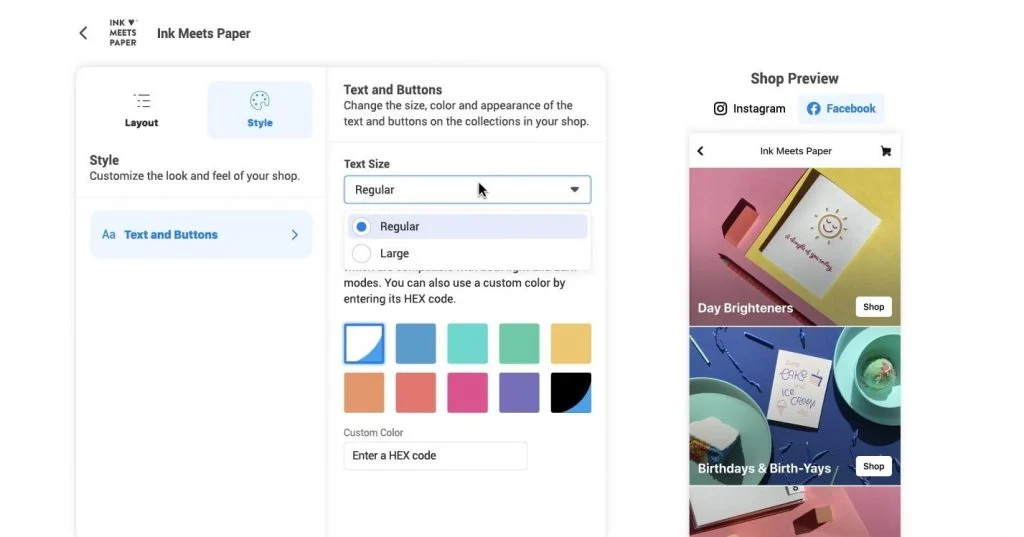
Setting up a Facebook Shop for your business is relatively simple. Here’s a step-by-step guide to get you started:
Create a Facebook Business Page If you don’t already have a Facebook Business Page, you need to create one. This is essential because Facebook Shop is linked to your business page.
Set Up Commerce Manager Commerce Manager is Facebook’s platform for managing your shop, products, and orders. Go to your Facebook Business Page, navigate to “Commerce Manager,” and click on “Set Up Shop.” Follow the prompts to configure your shop settings, including your country, currency, and the products you wish to sell.
3.Add Products to Your Facebook Shop: A Detailed Guide
Adding products to your Facebook Shop is a crucial step in getting your store up and running. There are several ways to add products, including manual upload, integrating with an e-commerce platform like Shopify, or using a product catalog. Here’s a more detailed look at the process:
1. Upload Products Manually:
- Step 1: Go to Commerce Manager on your Facebook Business Page.
- Step 2: Under the “Shop” section, click on “Add Products”.
- Step 3: Choose to add products manually. You will be prompted to provide essential information for each product, including:
- Product Name: Use a clear, descriptive title.
- Product Description: Write a concise and engaging description that highlights the features and benefits of the product.
- Product Category: Select a relevant category for your product (e.g., Clothing, Electronics, Home Decor).
- Price: Set the price of your product, ensuring it is competitive and accurate.
- Product Image: Upload high-quality images (at least 1200 x 1200 pixels) that clearly showcase your product. You can also add multiple images to provide a 360-degree view.
- Inventory Quantity: Input the number of items in stock. This helps you keep track of inventory within Facebook Shop.
- SKU (Stock Keeping Unit): If applicable, enter your SKU to help track and manage your product.
- Step 4: Once all product details are filled out, click “Save” to add the product to your Facebook Shop.
- Step 5: Repeat the process for each product you wish to add.
4. Integrate with E-Commerce Platforms:
Facebook makes it easy to integrate with popular e-commerce platforms like Shopify, WooCommerce, or BigCommerce to sync your product catalog. This is a great option if you already have a robust online store and want to manage everything in one place.
Shopify Integration:
- Go to Commerce Manager.
- Click on “Data Sources” and select “Catalogs”.
- Choose to connect to Shopify and follow the prompts to link your Shopify store to Facebook Shop.
- Once connected, Shopify will sync your product inventory, pricing, and descriptions to Facebook automatically.
WooCommerce Integration:
- Install the Facebook for WooCommerce plugin.
- Once installed, follow the setup guide to connect your WooCommerce store with your Facebook page.
- Products, inventory, and pricing will sync seamlessly to your Facebook Shop.
BigCommerce Integration:
- In Commerce Manager, click on “Data Sources” and select “Catalogs”.
- Choose BigCommerce and follow the setup instructions to sync your catalog.
By integrating your e-commerce platform with Facebook, you can ensure that your product listings are updated automatically across both platforms.
5. Set Up Payment Options Facebook offers various payment options for users, including Facebook Pay. You can also link your Facebook Shop to third-party platforms like Shopify or WooCommerce to manage payments and order fulfillment.
6. Promote Your Shop Once your shop is set up, you can start promoting it. Use Facebook ads to drive traffic to your shop, post engaging content about your products, and interact with potential customers. You can also link your Facebook Shop to Instagram, enabling you to leverage both platforms for sales.
Tools to Enhance Your Facebook Shop
.Shopify Shopify is one of the most popular e-commerce platforms for Facebook Shop integration. It allows you to easily sync your product catalog with Facebook, manage your shop, and track orders—all from one dashboard. Shopify is perfect for businesses looking to scale their e-commerce operations.
.BigCommerce BigCommerce is another e-commerce platform that integrates with Facebook Shop. It offers robust features, including advanced product management and customizable storefronts. BigCommerce also provides marketing tools to help you grow your Facebook Shop sales.
Facebook Ads Manager is an essential tool for promoting your Facebook Shop. With ADs Manager, you can create targeted ad campaigns to drive traffic to your shop, track ad performance, and optimize your campaigns for maximum ROI.
Canva Visual content is key to a successful Facebook Shop, and Canva makes it easy to design eye-catching product images and promotional banners. Use Canva’s drag-and-drop interface to create high-quality visuals that will attract customers to your Facebook Shop.
Hootsuite Managing your Facebook and Instagram content is easier with Hootsuite, a social media management tool. Schedule posts, track engagement, and monitor your Facebook Shop’s performance—all from one platform.
Conclusion
Facebook Shop is a must-have feature for businesses looking to tap into the vast potential of social media commerce. By offering an integrated shopping experience on both Facebook and Instagram, it enables businesses to reach a larger audience, provide a seamless shopping experience, and ultimately, increase sales. Whether you’re a small business or an established brand, setting up and optimizing your Facebook Shop can lead to remarkable growth in 2024 and beyond.




