Table of Contents
A Complete Guide to Google Ads Conversion Tracking?
If you’re running Google Ads campaigns, one of the most crucial steps you can take is setting up Google Ads conversion tracking. It’s an essential practice that allows you to measure and understand how your ads are performing, and more importantly, how they lead to valuable actions on your website or app. Whether it’s a purchase, a sign-up, or a phone call, conversion tracking gives you the data you need to optimize your campaigns, maximize your return on investment (ROI), and make informed business decisions.
In this blog, I’m going to walk you through everything you need to know about Google conversion tracking—why it’s important, how to set it up, and some tips to optimize your tracking for better results.
What Is Google Ads Conversion Tracking?
In simple terms, Google conversion tracking is a tool that helps you measure what happens after a user interacts with your ads. This could be anything from a purchase, a form submission, a call, a page view, or even a download. Tracking these actions allows you to gauge the effectiveness of your ads and determine whether your campaigns are driving the results you want.
Google Ads allows you to track conversions in various ways, depending on the type of action you want to measure. For instance, if you’re running an eCommerce store, you’ll likely want to track purchases. If you’re offering services, you might want to track form submissions, phone calls, or appointment bookings. By collecting this data, you can see exactly which ads are delivering the most valuable results.
Why Is Google Ads Conversion Tracking Important?
There are several reasons why conversion tracking is critical for running successful Google Ads campaigns:
1. Measuring Success
The most obvious reason to set up conversion tracking is to measure the success of your campaigns. Without it, you wouldn’t know if your ads are actually driving valuable actions on your website. For example, if you’re not tracking purchases, you wouldn’t know whether the ad click led to a sale or not.
2. Optimizing Campaign Performance
With tracking conversions, you can make data-driven decisions to improve your ads. You can identify which keywords, ads, and landing pages are performing the best and allocate your budget more efficiently. You can also adjust your bidding strategies based on which conversions are more valuable to your business.
3. Maximizing ROI
Knowing which ads and keywords drive the best results means you can focus your spending on the most profitable actions. Whether you’re paying per click or per impression, conversion tracking allows you to maximize your return on investment (ROI) by directing your budget toward the ads that are converting the best.
4. Improving Ad Targeting
Google Ads allows you to create different types of campaigns with specific targeting options. It will help you to identify which audiences are more likely to convert. With this information, you can further refine your targeting to reach the most profitable customers, whether it’s by location, device, or demographic.
5. Enhanced Attribution Insights
Google Ads conversion tracking can provide insights into the entire customer journey. With Google Analytics and other tools, you can see how users interact with your website before converting. This helps you understand the different touchpoints that lead to conversions and make adjustments to your ads accordingly.
How to Set Up Google Ads Conversion Tracking
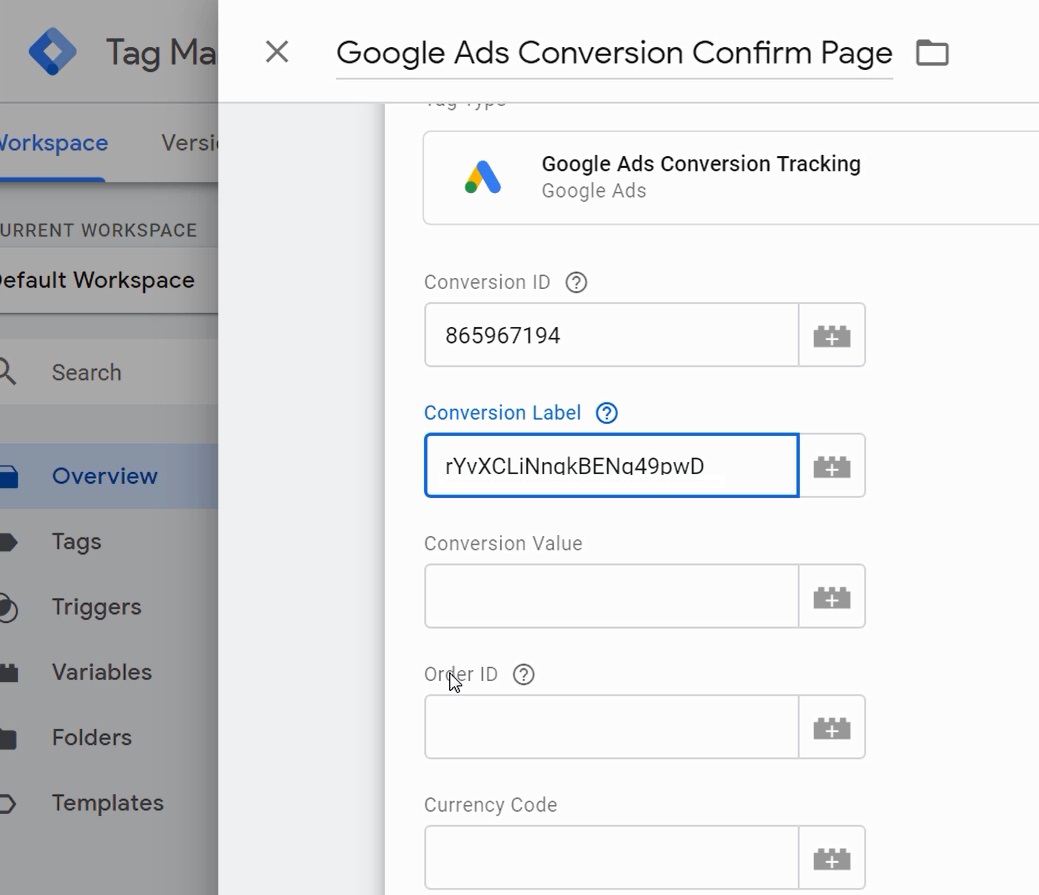
The process is relatively straightforward, but it can vary slightly depending on the type of conversion you’re tracking.
Step 1: Create a Conversion Action in Google Ads
The first step is to create a conversion action in your Google Ads account. This tells Google what specific actions you want to track.
- Sign in to your Google Ads account.
- Click on the Tools & Settings icon in the top-right corner and select Measurement and then Conversions.
- Click the + Conversion button to create a new conversion action.
- Choose the type of conversion you want to track (e.g., website, phone calls, app downloads, etc.).
- Follow the on-screen instructions to set up your conversion action. For website conversions, you’ll need to add a conversion tracking tag to the page where the conversion happens (such as a “thank you” or confirmation page after a purchase).
Step 2: Install the Conversion Tracking Tag
Once you’ve created your conversion action, the next step is to install the conversion tracking tag on your website. This tag is a small piece of code that tracks the action and sends the data back to Google Ads.
If you’re using Google Tag Manager, you can easily add the conversion tag without modifying your website’s code directly. Otherwise, you can manually add the code to your website or have your developer do it for you.
Here’s how to install the tag manually:
- After setting up your conversion action, Google Ads will give you the conversion tracking tag.
- Copy the Global site tag and paste it between the
<head>tags on every page of your website. - Copy the event snippet (the code that tracks specific conversions) and paste it on the page where the conversion happens (like a “Thank You” or confirmation page).
Step 3: Test Your Conversion Tracking
After installing the conversion tag, it’s important to test it to ensure it’s working correctly. You can use Google Tag Assistant or Google Tag Manager’s preview mode to check if the tag is firing when the conversion happens. This step ensures that the data is being sent back to Google Ads accurately.
Step 4: Optimize and Adjust Campaigns Based on Data
Once your conversion tracking is set up and running, it’s time to review the data. Google Ads will start recording conversions for each campaign, keyword, and ad group. You can use this information to make adjustments to your bids, ads, and targeting.
For instance, if you notice that certain keywords are driving more conversions at a lower cost, you might decide to increase the budget for those keywords or adjust your bidding strategy. On the other hand, if some ads aren’t converting well, you may want to pause them or try different messaging.
Types of Google Ads Conversion Tracking
There are several types of conversion actions you can track with Google Ads, depending on your business goals:
1. Website Conversions
This is the most common form of conversion tracking, where you track actions on your website such as purchases, form submissions, or sign-ups. By adding the conversion tracking tag to specific pages on your site, you can track when a user completes a desired action.
2. Phone Call Conversions
If you want to track phone calls generated by your ads, Google Ads allows you to track calls made directly from the ads or from a call extension.
3. Offline Conversions
Offline conversion tracking is especially important for businesses that make sales offline, such as in-person purchases or over-the-phone orders. With offline conversion tracking, you can upload data such as transaction details or lead information to Google Ads, allowing you to measure how your online ads drive offline actions.
4. App Conversions
If you have a mobile app, you can track app installs and in-app actions. By integrating Google Ads with Firebase, Google’s mobile analytics platform, you can easily track conversions that happen within your app.
5. Google Analytics Conversion Tracking
For deeper insights into user behavior you can integrate Google Analytics 4 with Google Ads. This setup allows you to track both the performance of your Google Ads campaigns and the user journey on your site, giving you a more comprehensive view of your ROI.
6. Ecommerce Conversion Tracking
For eCommerce businesses, Shopify Google Ads conversion tracking is essential. By setting up eCommerce tracking, you can measure revenue, average order value, and other important metrics.
The Importance of Google Ads Conversion Tracking
In today’s competitive digital landscape, Google Ads conversion tracking is no longer optional—it’s a must for businesses looking to optimize their ad campaigns and achieve measurable results. By tracking conversions, you can make data-driven decisions that improve your ad targeting, increase ROI, and drive more valuable actions on your website.
Setting up conversion tracking may seem complicated at first, but once you understand the process, it becomes a valuable tool for scaling your business. Whether you’re tracking purchases, phone calls, or leads, conversion tracking provides the insights you need to improve your campaigns and grow your business efficiently.
Make sure to take full advantage of Google Ads conversion tracking to gain a clearer picture of your ad performance, refine your campaigns, and stay ahead of the competition.




